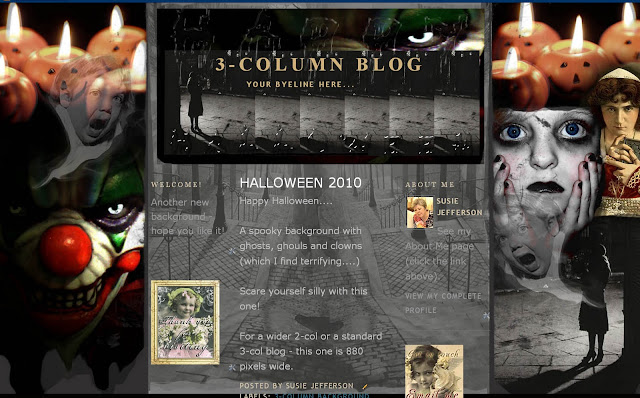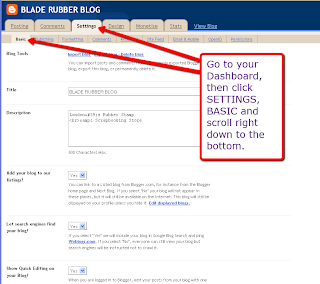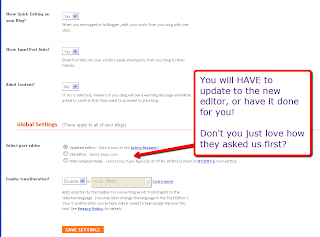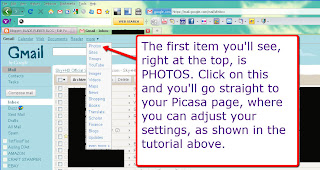I've done a full tutorial on how to reset your Picasa settings to prevent your artwork and images from being pirated (see the post below). In addition to that post, here are a couple of important points:The old editor is being phased out altogether Many of you are using the old editor, being very happy with Minima - meaning you can swap around your backgrounds for all those freebies out there (including mine on my Blogology page). And you are either nervous of, or plain just don't like the new editor.
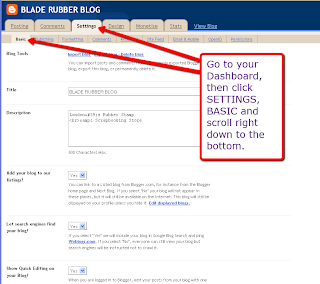 |
| Go to your Dashboard, then click on the Settings tab |
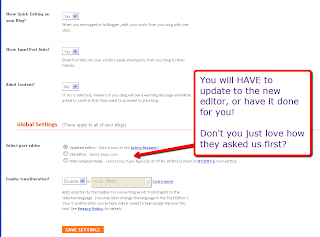 |
| Right at the bottom, you'll see this new notice |
Guess what? They are now phasing this out altogether!
Does this mean an end to all those blog designers out there? I'd say NO, because I've already worked out how to work with the new editor, and also how to embed the code into the html directly. But it will upset things for anyone using a background and unsure of which templates to use.
Happily, I've already done a
full tutorial on this which will hopefully guide you through.
Well, I'll just delete all my private images off the Picasa album!Sorry, it isn't that simple! Read on...Deleting images from Picasa which are also on your blogA word of warning... if you posted images on your blog: even if you didn't know you had a Picasa album, you do NOW. So go in and change those settings!
Also, every image you post on your blog (even from old posts) now automically goes into your Picasa album - therefore, if you decide to delete an image, it also gets deleted off your blog! So think carefully before you hit that 'delete' button.
I don't have a Picasa album (I don't think...) so how do I find it?If you have a Blogger blog, you'll probably have been asked to open a GoogleMail or Gmail account, and this address will most probably be the one you use to access your blog.
Go into your mail account, and you'll see a toolbar right at the very top - click on
more to access the drop-down menu.
The first item you'll see is
Photos - click on this and you'll be able to access your Picasa album(s) showing every pic you have on your blog, and probably a lot more!
Check my earlier post (below) to see how to adjust your privacy settings.
Even if you don't have a GoogleMail or Gmail account, they are still out to get you! After using the new photo uploader in a couple of new posts, go in and see whether clicking on the Picasa option will bring you to a page showing all the images on your blog. I think you'll find it will!
After your nervous breakdown, go in and reset your privacy settings as mentioned in my earlier post.
I'm repeating this post on Computery, as this needs to get to the widest audience possible.