 I have noticed a lot of people like to put buttons on their blog, and I finally worked out how to do one myself!
I have noticed a lot of people like to put buttons on their blog, and I finally worked out how to do one myself!So of course I had to share how I did it:
- Create/save a picture or photograph in your favourite graphics editing programme. It needs to be saved at thumbnail size, around 120 - 150 pixels wide, and whatever you want the height to be (you may want oblong or square, you may want tall & thin). Most blogs will be happy with 120 pixels wide.
- Create a line of text on top of your pic - either as a separate layer, or as a text box, depending on the programme you have. Save the image as a jpg. (In Photoshop, Paint Shop Pro etc you may need to flatten it before you save it).
- Upload your image onto an external site like Photobucket, Picasa or Flikr.
- In Blogger, go to Layout > Page Elements > Add A Gadget
- Click on HTML/Java Script, and copy&paste the code below in the box, substituting your own code in between the "" marks: the first set will be the url of your blog, and the second set the url where you stored your picture (which should be a jpg).
- Replace the instructions highlighted in RED with your own urls.
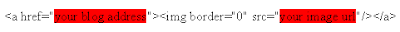 And that's it! If you hate it, simply delete the HTML/Java Script box.
And that's it! If you hate it, simply delete the HTML/Java Script box.Please note this is not a clickable button, just a pretty one to liven up your blog.
Let me know how you get on.
No comments:
Post a Comment