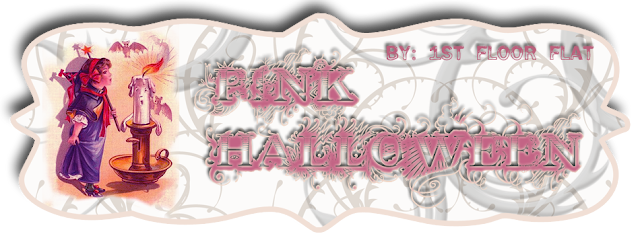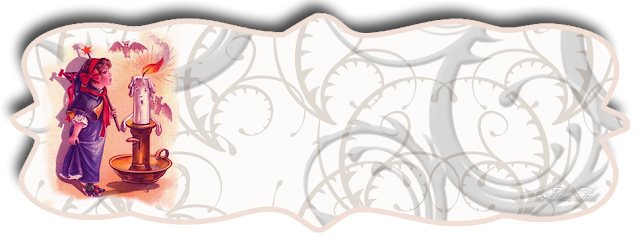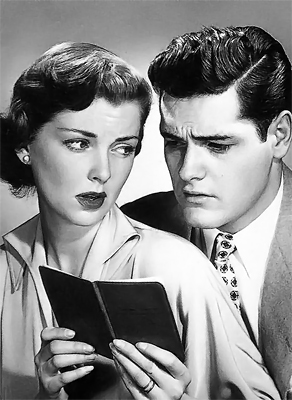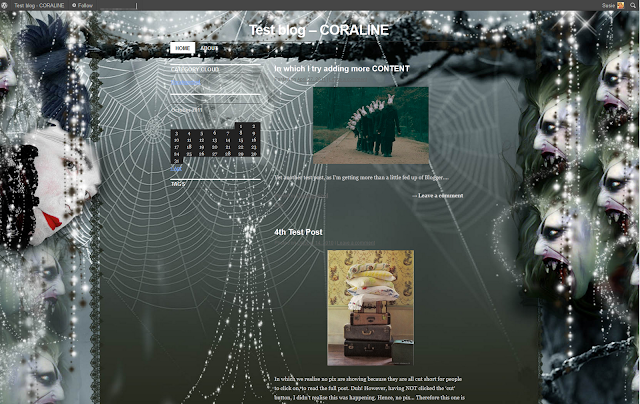I'm sure we've all noticed a heck of a lot of changes on Blogger just lately - including a new Dashboard interface, which they are currently inviting us to try.
Well, I tried it. Hated it, and changed back - and have now read on
another blog: Anne's
El Milagro Studio, that we're going to be made to have it whether we want it or not! When I changed back to the old Dashboard, I was asked to comment. I (and many others) have asked about whether our blog lists are private, and also whether we can hide our test blog links etc. No comment, no answer.
As I do a lot of blog makeovers (you may have noticed) I am particularly concerned as now, instead of having the email address and password of the person I'm installing the blog for (as it used to be) I now have to be invited to a blog, then made an Administrator. This means that when using the new interface their blog shows under my blog list - so I don't want other people accessing someone else's blog from my own site without their permission! So, having had NO reply whatsoever re the security and privacy issues, I reverted to the old Dashboard where at least I know what I'm doing, and the blogs I'm working on stay hidden!

There was also a Dynamic blog template available last week - a total disaster. I tried it - it was a mess. It couldn't be customised (when you wanted to go back to Design to adjust fonts, links etc, it just took you straight back into the template) and all I'll say is that it was a good thing I tried it on a test blog, not one of my 'real' ones! I've read that people were losing their entire sidebar content, etc.
I notice this has now disappeared... I'll leave you to draw your own conclusion.
And have you noticed the ads? And how Blogger are now push, push, pushing them? And how all the templates seem to be veering towards white & corporate (like WordPress -where so many of the blogs look like finance or real estate websites)? On some blogs, you can't see the content for the ads. These need to stay in the sidebar.
I am seriously wondering about security, what with the Picasa situation (where all your blog images and photos are up for grabs to ANYONE unless you've gone in and made your albums private - and yes, one is created FOR you when you create a blog - even though you didn't actually create a Picasa album yourself...). And every image you post to your blog goes into the Picasa site. I wonder whether Blogger is trying to get rid of all us artistic types with our tons of pix and our complicated backgrounds using up lots of bandwith. I wonder about Google altogether - with the scandal over their GoogleEarth maps invading privacy, showing closeups of people and places without permission.
Don't believe me re Picasa? Read my post on
privacy and the one on
finding whether you have an album, check out the links and see for yourself (better safe than sorry).
In my opinion, Blogger didn't like all the tweaks and customisations with the older templates - so have tried to move us to the new ones. So all us designers have immediately searched for tweaks and customisations for those as well. Hence their move to dynamic content (believe me, that template option will be back very shortly - shame they didn't test it properly in the first place). And I'm sure it's only the tip of the iceberg.
Blogger are trying to rival WordPress. We stayed with Blogger because WordPress is so difficult - I know, I've tried on two separate occasions (giving it around a month each time) and migrated back to Blogger again.
WordPress doesn't have the Follower widget, which I really missed. In fact, unless you sign up with WordPress
.org (which you have to pay for) rather than WordPress
.com (which has some freebies), you won't get much choice at all unless you love a template exactly as is, and don't want to alter it.
I've posted some tweaks: headers, backgrounds, and some of the freebie sites will work with freely available background designs (eg: Coraline, Bueno) but most WordPress templates won't - unless you pay for them. Here's
my link showing how to use a Blogger background with some of the WordPress freebie
templates.
Blogger has always been free - but I think they may head down this path, or else try to gain revenue to compensate (ads etc - and possibly put them onto our blogs even if we don't want them).
So I'm now trying Tumblr. This used to be very hard to customise (I tried it last year when I tried WordPress again) and I'm very happy to report they now allow you to get at the html so you can tweak! You do have to be very careful and download a copy of your blog to Notebook etc (Tumblr doesn't have a little 'Download template' button, so you have to highlight, scroll then copy&paste) but you can customise. I've already widened the posting area, inserted a background, adjusted placement and installed a custom header... so watch this space.
I'm not testing out TypePad as this is another one you have to pay for (Tumblr is free, although they have some of the fancier templates for sale). Any site that asks for my credit/debit card details before I can even have a free trial doesn't GET a trial, in my opinion. Sorry. I have used TypePad (I did a makeover for a client) and unless you purchase the most expensive option, Theme Builder, you don't have much choice re customisation either. And even then, it's limited although you can tweak some of the html.
So I'm going to try out all the available platforms out there that I can, and I'll keep you posted - and also start posting tutorials on Tumblr as soon as I've practiced a little more.
I think a lot of Blogger bloggers could be migrating....