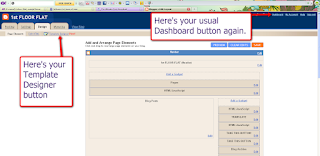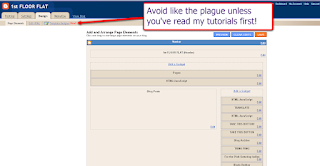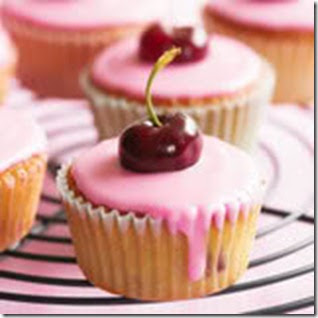I've already had panic emails about the new feature you'll have just seen on Blogger in the last day or so. In your normal blog view, the Dashboard button has vanished - and been replaced with a Design button.This is the Blogger-in-Draft feature
I wrote about some little while ago. It was in Beta testing, and now Blogger have decided to install it as a default feature - even if we don't want it!
So how do you get into your Dashboard now? Three ways: either click the orange "B", the New Post button or the Design button. Here's what happens with each one:
ORANGE "B" buttonJust click the button! You'll go straight to your Dashboard.
But what if the blogger has removed the top bar on the blog - so there's no "B" to press? Try one of these alternatives.
NEW POST buttonThis another way to get to your Dashboard.
Click on New Post, which will bring you to the Post page - but just click on your Dashboard button instead. Blogger will ask if you want to exit because you have unsaved changes - this is standard - just confirm it, and you'll exit straight to the Dashboard section, so you can add widgets etc as normal.
DESIGN buttonPressing this one seems to have caused a couple of panic attacks. It brings you straight to the Design view.
BEWARE of messing around here if you have personalised your blog, as it will make
big and irreversible changes in your html. Click on "Back to Blogger", and you'll return to your normal view and your Dashboard.
You'll see the Template Designer button is now a permanent feature.
I'M IN MY DASHBOARD... "LAYOUT" HAS DISAPPEARED!
OK - you finally got back into your Dashboard - and the usual Layout category has disappeared. So how to you get to your page with all the widgets etc? Again, don't panic...
Which will bring you to the normal Layout view. You'll notice the new Template Designer category - avoid this until you've read my tutorial, just in case...
So what happens if you mess around in the Designer section? Why do you need to be careful?First thing to do BEFORE you mess around is to save a copy of your blog template to your hard drive. WHY - is because the Designer template will remove any previous formatting, and also any custom blog design and header. Also any customisation in the coding like a signature, numbered comments, removal of border around header or images, post dividers, special sidebar headers etc etc. They'll all be GONE.
Here's my
previous post on the subject:.
Having said that, you can reinstall a lot of this, but the coding will not be the same as for the usual Blogger templates - so you will have to experiment.
CUSTOMISED TEMPLATES
If you have a custom design or enjoy using the many freebie backgrounds out there, I strongly advise you DO NOT use the new Design facility. Stick to the Minima template, and you can change your background over and over again, add pretty dividers, change your widgets as much as you want.
The Design facility will ask if you want to save your widgets - but these are things like Followers, Links lists etc - not a background design, signature or a sidebar header etc. (I'm wondering if Blogger is trying to put an end to all the blog designers out of business altogether!)
By the way, if you want to see what the new Designer templates look like in action, here is my personal weight-loss blog,
Extra Portions where I customised my background (yes, I worked out how to do it!) and the blog I designed for Joey Ledlie:
Antiquemajik where I used a Design template with my header design.
I hope this helps!