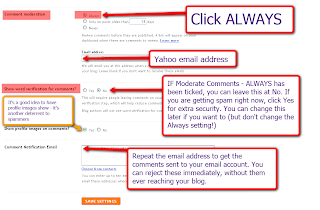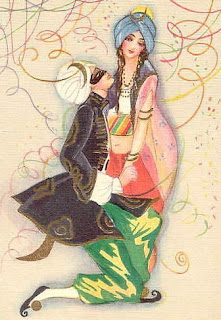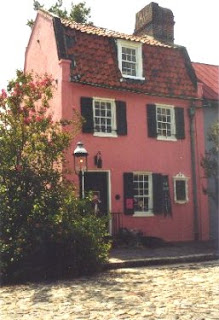Has anyone been having problems with Blogger - trying to leave comments etc? Also, lots of trouble with spam? I'm hoping my post will help you.Anne of
El Milagro Studio just left a comment on my post (2nd below this one re
Beansie's new blog)
She says:
Have you been having issues with Blogger or know of anything going on that might be causing it? One of my friends lost her background (I'm thinking it was a freebie) and the rest of us have gone thru blogging HELL trying to comment, load pix etc.....
Since you are the girl in the know....thought I would ask if you had encountered any anomolies.
Funny you should ask me that - I had a panic email from Joey at Antiquemajik, who has had REAL problems - lost all her comments, emails etc - since Thursday!Now it just happens that I went into Joey's blog to take a look around - and saw over 20 comments (which are lost at her end) awaiting moderation. I just clicked to Moderate, and they loaded with no problem at all. From MY end...
So why are some people having trouble, and I didn't? My only conclusion is that it's because I am using
Firefox as my web browser. I have tried Opera, Safari and Internet Explorer, and in my opinion
Firefox is the best there is. The latest version has increased browser security - twice, it's flagged a blog as unsafe and has a Get Me Out Of Here panic button. It also stops pop-ups.
It also has widgets - I adore Colorful Tabs. Which means each web page I open will open up in the same window on a different tab, coloured, so I can see at a glance which is which. MUCH easier to navigate than IE with all the tabs in the bottom toolbar!
Firefox will also remember your passwords for you, which is handy. Plus there's a little star in the url section - just click on that if you want to bookmark something. Talking of bookmarks, you can also install De-lic-ious, which is a (free) external bookmarking site. Public links if you want to share: set to private if you don't. As my computer has crashed a couple of times, and I had to install a new hard drive, I now use this (and Yahoo's Bookmarks) so I don't lose them ever again.
I also advise that you install Yahoo's toolbar for Firefox - it has AntiSpy which is really helpful. Sign up for a Yahoo email address, and use that for your blog - so if you have trouble with Blogger (and Google) you'll still get your comments as they are on a different service.
SpamIt seems to be the season for spammers again. Can I plead with you to go to your Dashboard > Settings > Comments and set your Who Can Comment section to Registered Users. This means their ID is traceable, which helps to act as a deterrent. No more anonymous users, thanks very much!
Next, deal with the actual comments settings.- Set Comment Moderation to Always
- Enter your Yahoo email address (don't use your private one - keep that for friends and family)
- Word verification: you don't need this if you have set Comment Moderation to Always, as nothing can get past you! You'll get an email with a comment, which you can publish or reject before it even gets to your blog! Or go to your Moderation page and deal with it from there. But if you are having a ton of spam at the moment, put the Word Verification on (you can remove it later when the spam dies down).
- Repeat your email address in the bottom box if you want the comment sent to your email account.
Contrary to popular belief, having the Word Verification alone does NOT stop spam. Spammers simply type in the word and the spam goes straight to your blog! Please PLEASE
PLEASE put
Moderate Comments: Always on immediately!
Another favourite trick of spammers is to post to older posts - did you notice the Moderate Comments has a default of moderating only if over 14 days - which has to be ticked? These get past a lot of unwary people. So tick the
Moderate Comments: Always box. Doesn't matter how old the post is that they comment on - it won't get through.
Backgrounds etcNow, to deal with the other part of Anne's query re backgrounds & images disappearing - it's either a Blogger problem which should sort itself out - OR it could be the person offering the free background has run out of bandwidth on her account. Her background will be hosted on her own bandwith, so if it's a popular one there could be a few hundred using it. I notice Google now only gives 1gb free image storage capacity - and you now have to pay for every 1mg extra storage. So that could be why.
Change to Photobucket! You get 8gb for free.
I hope this helps!