Pink is this year's colour - it's official! Home & Garden (a French blog) says so! So it must be true! Oh la la, what a colour!
However, it's not the same colour in my Photoshop7 programme - I had to use ColorZilla (a free Firefox app) to get the exact colour coding!
 |
| 'Cup of Rose' by RegularJane on Deviant Art |
Due to computer problems I haven't been participating lately, but as it's behaving itself again - AND I've sorted out my keyboard (see the post below this one) so I'm back to normal (ish) again. To celebrate, I've made a background and header set in two colourways - a little Spring-like (I'm positive Spring is just around the corner...)
LACE FLOWERS - PINK
As you can see, this works for a 3-colum blog - also the new Designer Templates! Here, I used Awesome No 2, then adjusted it to tone in with my background. This template will also work with some free WordPress templates (eg: Bueno) as well as the older Blogger templates (eg: Minima). It will also work with wide 2-col blogs etc.
Copy ALL the code and paste into an html widget box (it'll load fastest if the widget is at the bottom of your blog):
<style type="text/css">HEADER
body {background-image: url("http://i659.photobucket.com/albums/uu313/1stFloorFlatComputery/749b8e3a.jpg"); background-position: center; background-repeat: no-repeat; background-attachment: fixed; }
</style>
<div id="tag" style="position:absolute; left:0px; top:50px; z-index:50; width:150px; height:30px;">
<a href="http://1stfloorflatblogology.blogspot.com/" target="_blank">
<img border="0" src="http://i659.photobucket.com/albums/uu313/1stFloorFlatComputery/9061ddc2.png"/>
</a></div>
| Header design copyright Susie Jefferson - bee border from Penniwig's |
Either left-click to bring the header up to full size, then right-click to copy to your computer. Add your own text using your favourite graphics programme. Upload to Blogger and tick 'Instead of title and description'. If using a 3-col or wide 2-col template, DON'T click the 'shrink to fit' option.
Blogger's Default Text
Either left-click to bring the header up to full size, right-click to copy to your computer, then upload to Blogger, using the default header text by ticking 'Behind title and description'. OR download the header code instead (above). Upload to Blogger using the default header text by ticking 'Behind title and description'.
LACE FLOWERS - BLUE
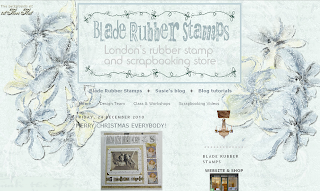 |
| See the background in action live on Blade Rubber Stamps blog |
Copy ALL the code into an html widget:
<style type="text/css">
body {background-image: url("http://i659.photobucket.com/albums/uu313/1stFloorFlatComputery/4d11cc0c.jpg"); background-position: center; background-repeat: no-repeat; background-attachment: fixed; }
</style>
<div id="tag" style="position:absolute; left:0px; top:50px; z-index:50; width:150px; height:30px;">
<a href="http://1stfloorflatblogology.blogspot.com/" target="_blank">
<img border="0" src="http://i659.photobucket.com/albums/uu313/1stFloorFlatComputery/9061ddc2.png"/>
</a></div>
HEADER
See the instructions above on how to install your header. Here's the code if you'd prefer it:
http://i659.photobucket.com/albums/uu313/1stFloorFlatComputery/d000ef8e.jpgHope you enjoy these!

Finally, please visit Beverly at How Sweet the Sound to see all the other wonderful Pink Saturday posts!


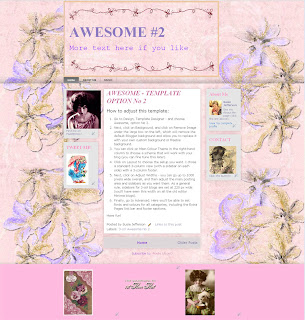
No comments:
Post a Comment